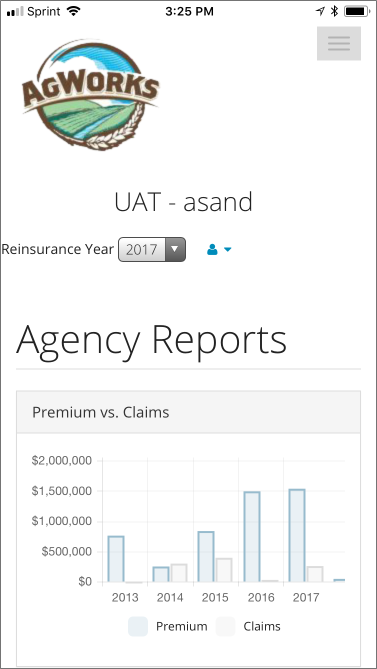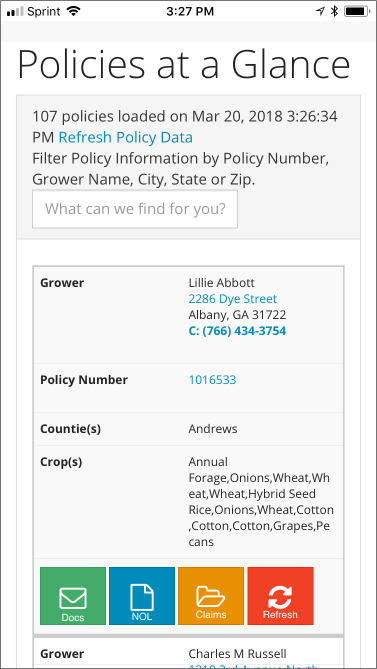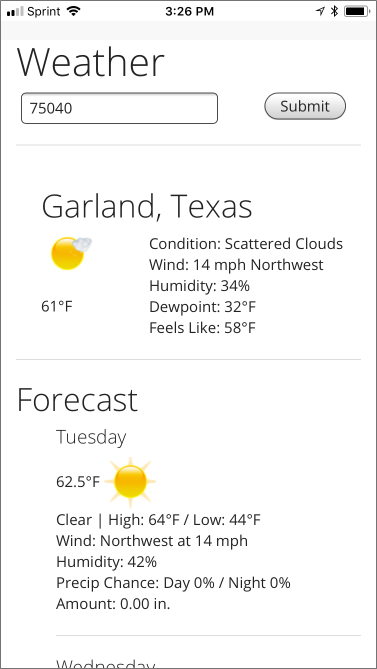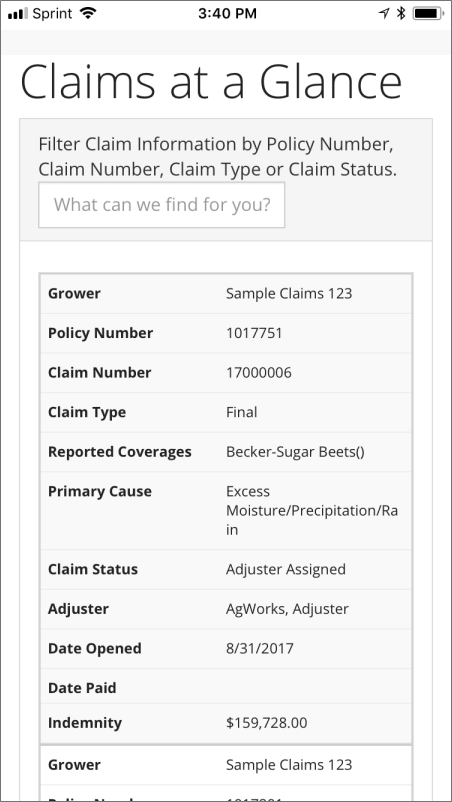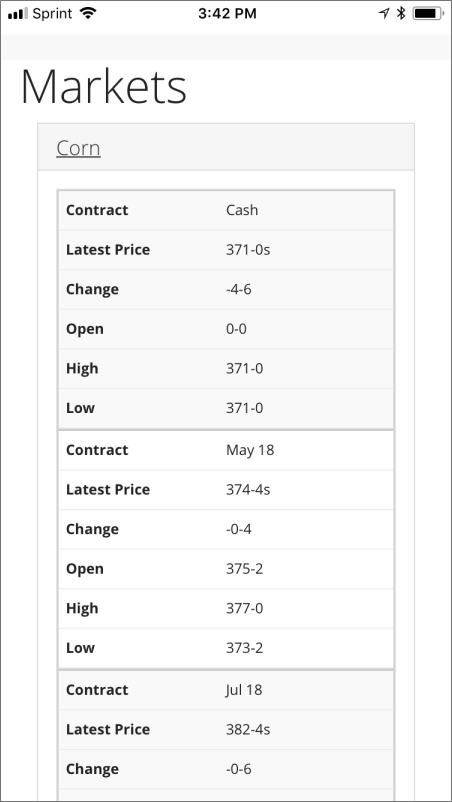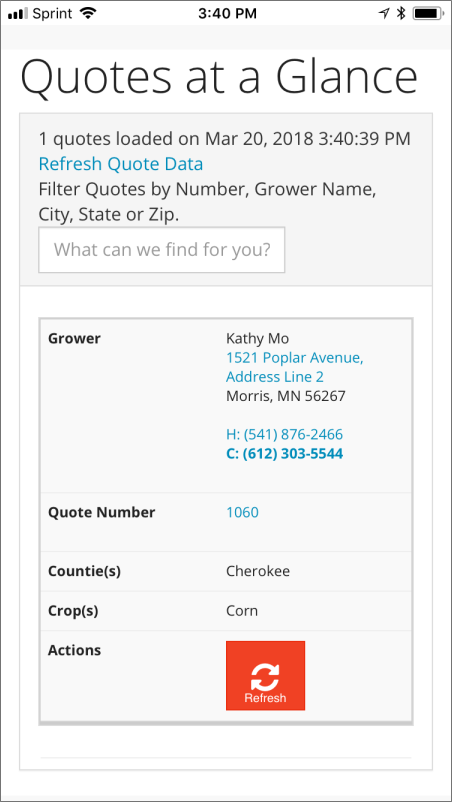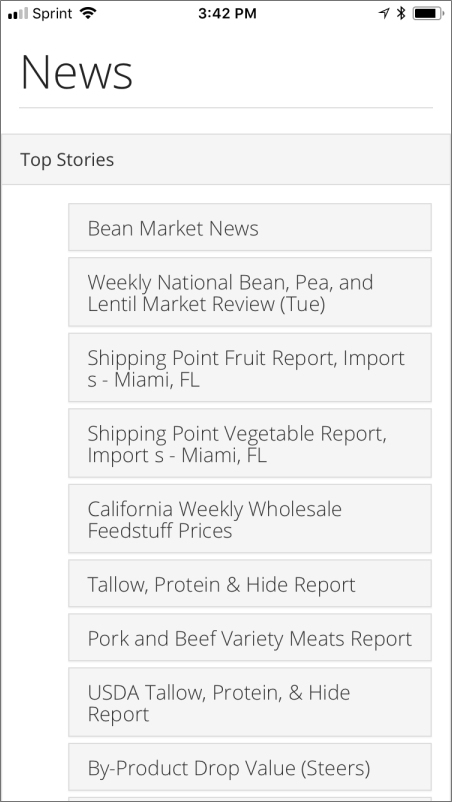On the go. Just like you.
AgWorks’s Agent Mobile App allows agents to interact with and access policy information from their mobile devices (e.g., smartphones). With this app, agents can view essential policy information such as grower contact information, coverages and coverage details, and claims by policy; view select listings/reports geared towards claims, premium, and the grower; request and email select policy forms and attachments (e.g., Schedule of Insurance); file claims; view details for prospect growers and existing quotes; retrieve weather and commodity updates; and more.
The AgWorks Agent App is available for Apple iOS and Android and is distributed via each platform’s App Store. Additionally, AgWorks maintains App Storefronts with Apple and Google for the app’s distribution, and we can work with our customers to create and maintain a custom named and branded App Storefront. Within the app, we can also incorporate custom information and logos provided by customers.
Agency Mobile App Views
Features
View agency-focused data.
Our Agent Mobile App allows agents to view agency-focused data in the form of different listings and reports. These include: the Claims Summary View, the Claims List (including details such as status, grower, claim number, assigned adjuster, claim type and claim coverages), the Grower 30 Day Pre-ITS Listing, and the Premium vs. Claims Summary.
Get real-time MPCI policy information.
Agents can access real-time details from their associated MPCI policies including grower information and contact details as well as coverages and coverage details (including county, practice, plan, level, price %, options and premium). Claims and claim details can also be viewed by policy directly from the app.
Submit Notices of Loss.
When a Notice of Loss is received by a grower, agents can enter that information directly into the app to create a claim in the backend System in real-time.
Request and email select policy forms and attachments.
Policy forms and attachments such as the Schedule of Insurance, Production Report, Acreage Report and Policy Declaration Page can be requested the System, viewed in the app, and then emailed to others as needed.
View information for prospects and quotes.
Prospect grower information/details as well as existing quotes can be viewed within the app.
One-click access to mobile dialing and Google Maps.
Grower information (i.e., phone numbers and addresses) throughout the app are coded so that agents can click or tap the information to do more with it. For phone numbers, agents can click a number to begin calling it; for addresses, agents can click an address to open the Google Maps location of that address so they can navigate to it quickly.
Retrieve weather and commodity updates.
Multiple tools are integrated into the Agent Mobile App to help agents. These tools include Weather Reports and Forecasts, Commodity Market Data, and AgriBusiness Top News and Reports.